how to read smart card content In the description it says that it can be used to read data from fidelity smart cards, library cards, etc. The technical card compatibility support is as follows: Supported Smart card: microprocessor smart card ISO7816 1, 2, 3, 4 (protocols. The best ways to copy your office 125khz access cards with step-by-step instructions in LESS than 1 minute (including the tools you need) Another step-by-step guide on how the more advanced 13.56MHz cards can be copied (and, of course, which equipment you need) You’ll learn to clone cards (NFC or RFID cloner) at your office desk!
0 · windows 10 smart card manager
1 · smart cards reading tool
2 · smart card two factor authentication
3 · smart card settings windows 10
4 · smart card settings
5 · smart card reader on laptop
6 · smart card computer access
7 · read smart card windows 10
You can build a tap-to-play video player using a Raspberry Pi 5, Adafruit’s NFC .
Installing the necessary hardware and drivers for smart card reading is an essential first step to successfully read smart cards in Windows 10. To begin, ensure that your computer has a smart card reader installed. This can be an external USB reader or an internal reader . How to read a smart card/ microprocessor card using a smart card reader in . Installing the necessary hardware and drivers for smart card reading is an essential first step to successfully read smart cards in Windows 10. To begin, ensure that your computer has a smart card reader installed. This can be an external USB reader or an internal reader built into your device. How to read a smart card/ microprocessor card using a smart card reader in android programmatically
In the description it says that it can be used to read data from fidelity smart cards, library cards, etc. The technical card compatibility support is as follows: Supported Smart card: microprocessor smart card ISO7816 1, 2, 3, 4 (protocols.This article explains tools and services that smart card developers can use to help identify certificate issues with the smart card deployment. Debugging and tracing smart card issues requires a variety of tools and approaches. This guide delves into the various types of smart card readers available, including contact, contactless, dual-interface, and biometric readers, exploring their applications and benefits. What is a Smart Card Reader? A smart card reader is a device used to access data on a smart card, a small plastic card embedded with a microchip. This . This topic for the IT professional and smart card developer links to information about smart card debugging, settings, and events.
How Smart Card Sign-in Works in Windows. This topic for IT professional provides links to resources about the implementation of smart card technologies in the Windows operating system.Smart card readers typically interface with a computer or terminal through USB, Bluetooth, or serial port connections. The chip contained within the smart card can store encrypted data, and in certain card types (such as microprocessor cards), can . Here are the main things to know about smart card readers: They pair with smart cards, which are plastic credit card-shaped cards with an in-built chip. They can be used to read all kinds of information stored on cards, maintain security processes or perform other types of electronic transactions.
Here are some key steps to follow: Familiarize yourself with the data: Understand the source, format, and structure of the data. Clean and preprocess the data: Remove duplicates, handle missing . Installing the necessary hardware and drivers for smart card reading is an essential first step to successfully read smart cards in Windows 10. To begin, ensure that your computer has a smart card reader installed. This can be an external USB reader or an internal reader built into your device. How to read a smart card/ microprocessor card using a smart card reader in android programmatically
In the description it says that it can be used to read data from fidelity smart cards, library cards, etc. The technical card compatibility support is as follows: Supported Smart card: microprocessor smart card ISO7816 1, 2, 3, 4 (protocols.This article explains tools and services that smart card developers can use to help identify certificate issues with the smart card deployment. Debugging and tracing smart card issues requires a variety of tools and approaches. This guide delves into the various types of smart card readers available, including contact, contactless, dual-interface, and biometric readers, exploring their applications and benefits. What is a Smart Card Reader? A smart card reader is a device used to access data on a smart card, a small plastic card embedded with a microchip. This . This topic for the IT professional and smart card developer links to information about smart card debugging, settings, and events.
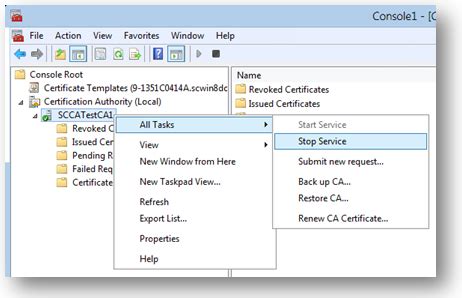
windows 10 smart card manager
How Smart Card Sign-in Works in Windows. This topic for IT professional provides links to resources about the implementation of smart card technologies in the Windows operating system.Smart card readers typically interface with a computer or terminal through USB, Bluetooth, or serial port connections. The chip contained within the smart card can store encrypted data, and in certain card types (such as microprocessor cards), can . Here are the main things to know about smart card readers: They pair with smart cards, which are plastic credit card-shaped cards with an in-built chip. They can be used to read all kinds of information stored on cards, maintain security processes or perform other types of electronic transactions.


smart parking system using rfid ieee

smart cards reading tool
The protocol is encrypted. There is some data stored on the card. When you bring the card near a reading station, it is powered wirelessly and communication begins. The protocol includes .
how to read smart card content|smart card settings