how to copy rfid card raspberry I've looked around a lot now and can barely find any information on how to clone RFID tags with the Raspberry Pi, I've seen plenty of content on how to do it using an Arduino but I would really rather not have to buy and learn to use an Arduino when I . NFC, or near-field communication, is a short-range wireless technology that allows your phone to act as a transit pass or credit card, quickly transfer data, or instantly pair with Bluetooth .
0 · rfid tags in raspberry pi
1 · raspberry pi rfid reading
2 · raspberry pi rfid programming
3 · raspberry pi rfid modules
4 · raspberry pi rfid cloning
5 · raspberry pi cloning rfid tags
6 · raspberry pi clone rfid card
7 · how to read rfid tags
13. Feb 22, 2023. #3. "My phone model is MI10S, and I have flashed it with the EU .
I've looked around a lot now and can barely find any information on how to clone RFID tags with the Raspberry Pi, I've seen plenty of content on .
How to use RFID Module with the Raspberry Pi. Here are the main steps to start using RFID tags with a Raspberry Pi: Enabling SPI to access the RFID module. Connecting it to the Raspberry Pi GPIO pins. Installing the Python library to .
There are plenty of How-To's involving the Arduino in which people successfully .
I've looked around a lot now and can barely find any information on how to clone RFID tags with the Raspberry Pi, I've seen plenty of content on how to do it using an Arduino but I would really rather not have to buy and learn to use an Arduino when I .How to use RFID Module with the Raspberry Pi. Here are the main steps to start using RFID tags with a Raspberry Pi: Enabling SPI to access the RFID module. Connecting it to the Raspberry Pi GPIO pins. Installing the Python library to handle the module. Write a simple script to test everything works as expected. There are plenty of How-To's involving the Arduino in which people successfully clone their tags. I have checked numerous repositories and GitHub including mxgxw's and other commonly used ones and have scoured the web for any information but have had no luck.I built an RFID Reader/Writer using a Raspberry Pi. Matt Jones. 608 subscribers. Subscribed. 201. 15K views 4 years ago. All the technical details (and more awesome pi projects!): https .
In this Raspberry Pi RFID RC522 tutorial, I will be walking you through the steps on how to setup and wire the RFID RC522 chip with your Raspberry Pi. A RC522 RFID module allows your Raspberry Pi to read MIFARE tags and cards. This tutorial shows how a module can be connected via the SPI interface to give your projects to ability read the unique code from a selection of cards and tags.
In this blog, we’ll walk through the steps to create an RFID reader and display system using a Raspberry Pi Zero W, an RC522 RFID scanner, and a Waveshare LCD 1602 RGB display. 78. 16K views 4 years ago #RFid #RaspberryPi #RC522. This video shows how to read and write RFid data using RC522 on Raspberry Pi. For more information, please visit the tutorial site:.Step by step tutorial for writing and contactless reading of data to RFID tokens and NFC cards using Raspberry Pi and PN532 13.56MHz NFC module. For more inf.
I will show you how to install and connect the RFID card chip to your Raspberry Pi through step-by-step instructions. Modern security systems would only be complete using radio frequency (RFID) devices. To control who can enter a facility or which rooms they can access, RFID chips and card readers are employed. I've looked around a lot now and can barely find any information on how to clone RFID tags with the Raspberry Pi, I've seen plenty of content on how to do it using an Arduino but I would really rather not have to buy and learn to use an Arduino when I .How to use RFID Module with the Raspberry Pi. Here are the main steps to start using RFID tags with a Raspberry Pi: Enabling SPI to access the RFID module. Connecting it to the Raspberry Pi GPIO pins. Installing the Python library to handle the module. Write a simple script to test everything works as expected. There are plenty of How-To's involving the Arduino in which people successfully clone their tags. I have checked numerous repositories and GitHub including mxgxw's and other commonly used ones and have scoured the web for any information but have had no luck.
android create nfc tag
I built an RFID Reader/Writer using a Raspberry Pi. Matt Jones. 608 subscribers. Subscribed. 201. 15K views 4 years ago. All the technical details (and more awesome pi projects!): https . In this Raspberry Pi RFID RC522 tutorial, I will be walking you through the steps on how to setup and wire the RFID RC522 chip with your Raspberry Pi.
A RC522 RFID module allows your Raspberry Pi to read MIFARE tags and cards. This tutorial shows how a module can be connected via the SPI interface to give your projects to ability read the unique code from a selection of cards and tags.
In this blog, we’ll walk through the steps to create an RFID reader and display system using a Raspberry Pi Zero W, an RC522 RFID scanner, and a Waveshare LCD 1602 RGB display.
amiibo nfc tags cemu complete set
78. 16K views 4 years ago #RFid #RaspberryPi #RC522. This video shows how to read and write RFid data using RC522 on Raspberry Pi. For more information, please visit the tutorial site:.Step by step tutorial for writing and contactless reading of data to RFID tokens and NFC cards using Raspberry Pi and PN532 13.56MHz NFC module. For more inf.
rfid tags in raspberry pi
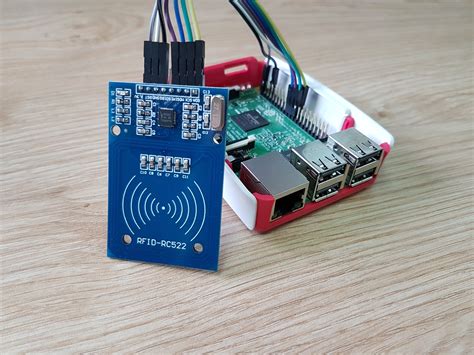
raspberry pi rfid reading
best nfc tags for galaxy s4
The nfcTube card has a NFC chip inside that wirelessly sends your information to the phone. If you tap the card on compatible phones, a link will open up with your contact information & with one click “Add to contacts” all your business details .
how to copy rfid card raspberry|raspberry pi cloning rfid tags